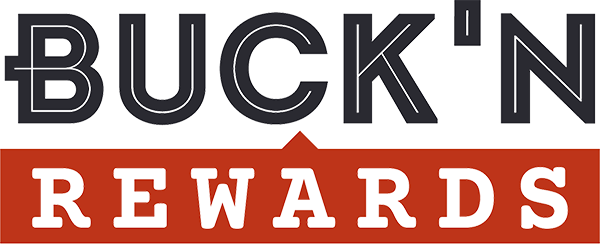
frequently asked questions
Q: How do I change my loyalty account phone number?
A: While you can’t change your registered phone number, we can help you transfer your points and rewards to your new phone number and disable the old account. Register for a new Buckhorn loyalty account with your new phone number. Once you do, contact marketing@buckhorngrill.com and we will help you with the transfer process.
Q: Where in the app can I find my point balance?
A: Visit the “My Rewards” portion of the app. Your point tally is located at the top of the page. The rewards you can redeem with your points are located below. If they are locked, you do not have enough points to unlock that particular reward yet.
Q: Where do my birthday and other rewards go on the app?
A: All the rewards you have earned will be in the “My Rewards” portion.
Q: What rewards can I earn with the Buck’N Rewards program?
A: In addition to the $10 cash back for every $200 spent, you will earn the following rewards:
- 500 Points: A Buck Sandwich
- 750 Points: The Caesar Pleaser
- 1000 Points: Whole Tri Tip
- 1500 Points: Feed The Family (Family Feast or Feast for Two)
- Free Tri Tip Bites for signing up (new members only)
- A $10 birthday reward for redemption within one month
- AND other surprise rewards throughout the year
Q: How do I earn points for my visit?
A: From the home screen of your Buckhorn app, please select the Scan icon so your cashier can scan the QR code on your device. You can also provide your phone number and we will get your points entered.
Q: How do I redeem a reward during my visit?
A: Following the same process described above, your cashier will be able to see any eligible rewards you have in your account and will ask you if you would like to redeem one during your visit.
Q: Can I redeem a reward on an online order through the app?
A: Yes! You can go to your rewards in the app, select the one you would like to redeem and choose “order now.” From there, that item will be discounted in your cart.
Q: Will I earn points for any online order placed through the app?
A: Yes, you most certainly will!
Q: Can I still get my points if I forget my device?
A: Yes! We can look you up in our restaurants by the phone number or email associated with your account.
Q: Can I still get my points for my purchase even after I’ve left the restaurant?
A: You sure can! Send a picture of your receipt to marketing@buckhorngrill.com and we will add the points onto your account.
NEED SOME HELP?
Fill out our help form and one of our team members will assist you.